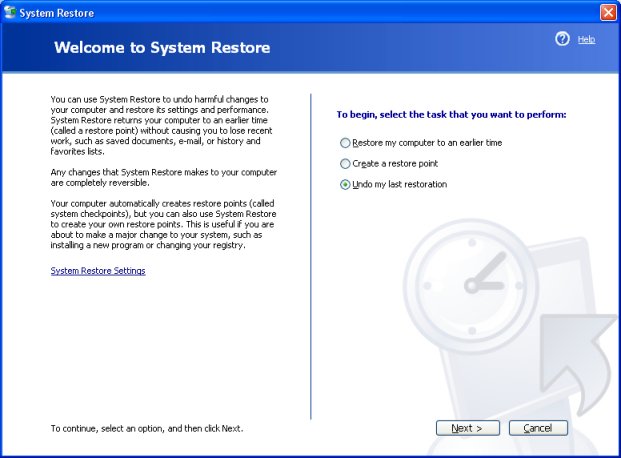|
|
2. Go to Accessories
3. Go to System Tools
4. Left click on System Restore
5. System Restore Will Open
6. Select Undo my Last Restoration and click Next
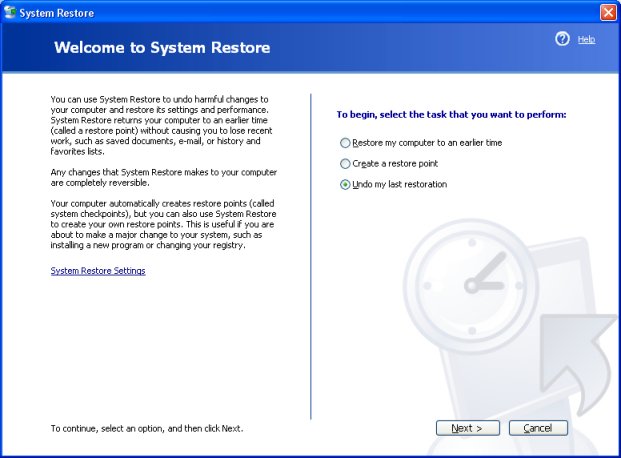
7. System Restore will restore your original configuration and restart your computer
|
Undo a Restore
|
Previous Top Next |
|
|