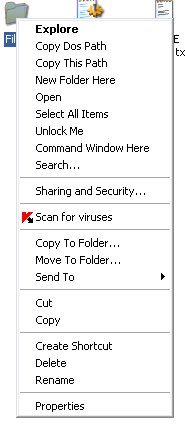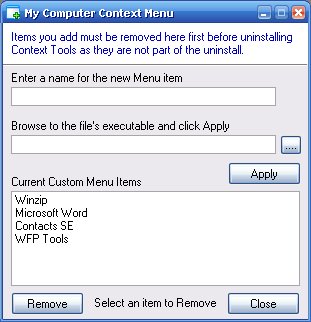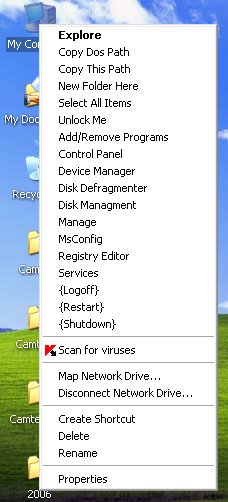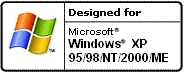XP Context Tools
XP/Camtech Context
Tools is a collection of free useful tools added to Windows Explorer context
menu used by Camtech on a daily basis. This adds 2 new items to the 2 existing
ones. Choosing "Custom" during the install let's you specify which ones you want
to add or "Typical" adds them all. Items can also be added or removed at any
time by choosing "Uninstall or Modify" from the Context Tools Programs menu.
Items Camtech Context Tools Adds:
Copy This Path
Copies Windows file or folder path to the clipboard
(C:\Program Files\Camtech\Spyware Inoculator\SpywareInoculator.exe)
Copy Dos Path
Copies Dos file or folder path to the clipboard
(C:\Progra~1\Camtech\Spywar~1\Spywar~1.exe)
New Folder Here
Creates a New Folder anywhere with one click
Select All Items
Select all Files and/or Folders in a Directory
Move To Folder
Move all Selected items to an existing folder or create a new one on the
fly
Copy To Folder
Copy all Selected items to an existing folder or create a new one on the
flyUnlockMe
Unlock files and folders in use by other processes
The utility "Add Your Own" enables you to add any application you choose
to My Computer's context menu.
|
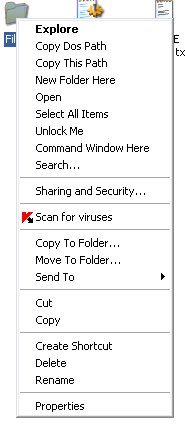
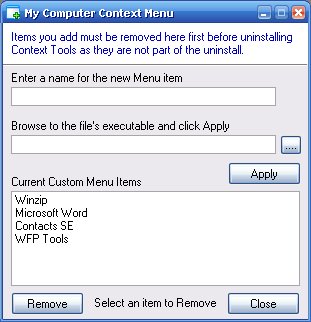 |
For Windows XP only add these items to My Computer:
Add/Remove Programs
Control Panel
Device Manager
Disk Defragmenter
Disk Management
Msconfig
Registry Editor
Services
{Logoff}
{Restart}
{Shutdown} |
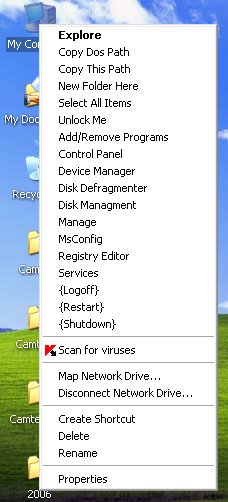 |
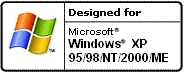
Download for 95/98/Me/2k
Download for XP
If you enjoy our Freeware and would like to contribute to further development of
Freeware products you can make a donation through PayPal.